How to enable Modules
-
Run
/configin your server.
-
You should see an embed menu. Click
Config Menuat the bottom.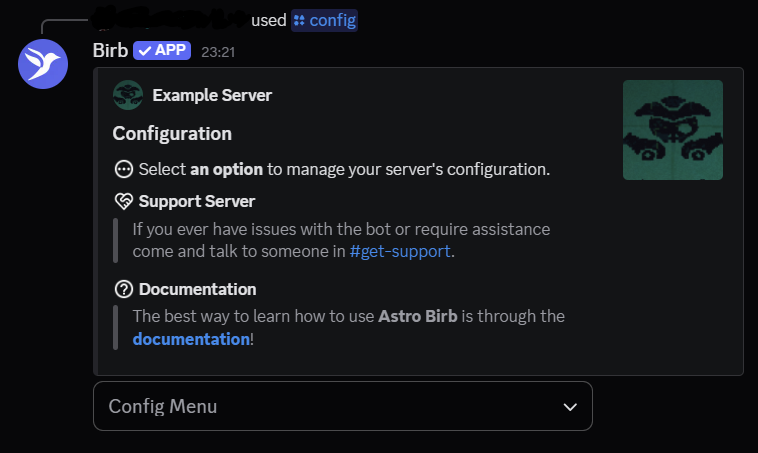
-
Click
Modulesfrom the list.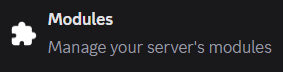
-
Click the
Modulesdropdown. Now you should see a list of Modules.
- Select all Modules you want to enable. Then press somewhere outside the dropdown to apply your changes.